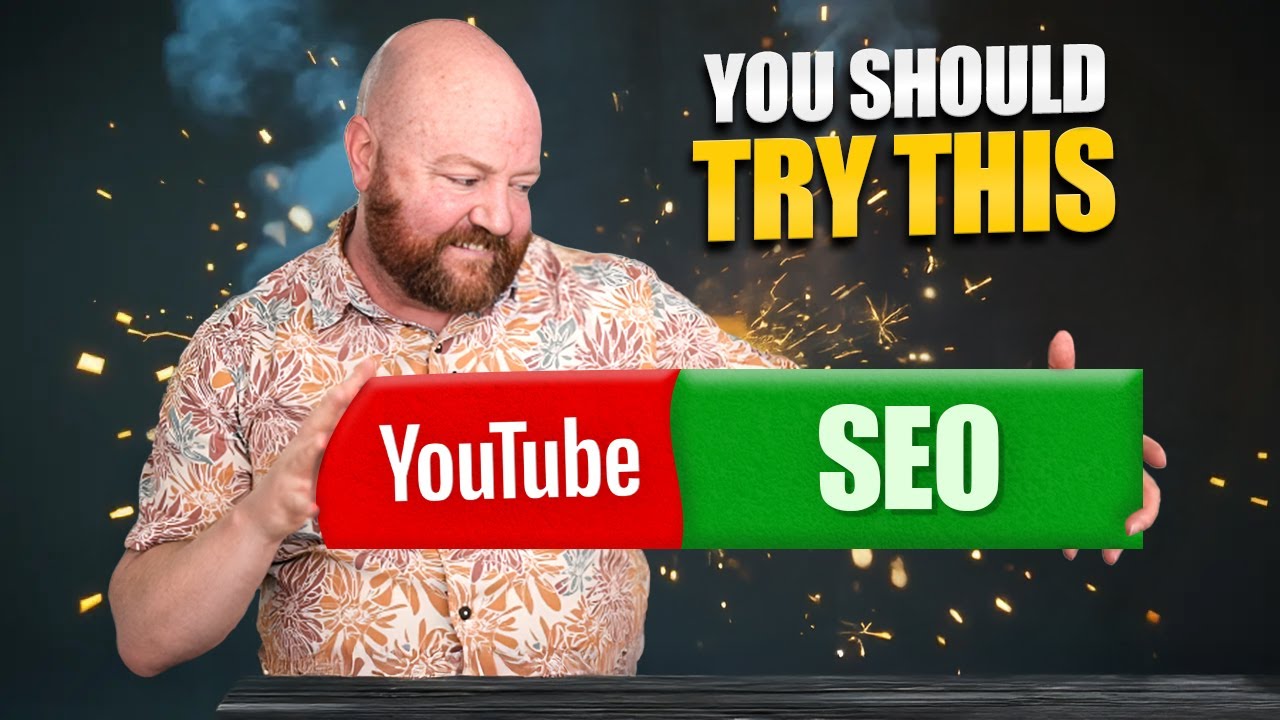Ensuring a safe YouTube experience for kids is crucial in today’s digital age. YouTube is an incredible platform that offers both entertainment and educational content, but it also comes with its own risks. If you want to provide a safe environment for your kids while they explore this vast online space, here are 9 key strategies you can implement:
1. Set Up a Family Account
One of the first steps to make YouTube safer is to set up a family account. This allows you to take ownership of your child’s YouTube experience by involving them in the process. Let them choose their username, set the password together, and make it a shared responsibility. With a family account, you’ll have the ability to track watch history, manage subscriptions, and monitor the content uploaded to the account.
2. Activate Restricted Mode
YouTube’s Restricted Mode (formerly known as Safe Mode) is a valuable tool to help filter out inappropriate content. While it’s not foolproof, it helps remove videos with adult content or strong language. Although YouTube occasionally moves this feature, you can always search for “restricted mode” in the settings to turn it on. This step is vital in limiting exposure to potentially harmful videos.
3. Choose Safe Channels to Subscribe To
Once the family account and restricted mode are set up, it’s time to choose which channels to subscribe to. The key here is to select kid-friendly, educational, or fun channels that you can enjoy as a family. Here are some great options:
- Outdoor Boys: A father-son duo sharing outdoor adventures.
- Mark Rober: A fun science channel that mixes entertainment with learning.
- Colin Furze: If you love DIY projects, this channel is for you (though occasionally, the language can be a bit rough, so it’s best to review first).
- The Action Lab: A fun, engaging science-based channel for kids.
- Less Junk, More Journey: A family travels the world in an RV, providing adventurous content that is family-friendly.
- MKBHD: For tech enthusiasts, Marques Brownlee offers reliable tech reviews (though occasionally his language is not child-appropriate).
4. Hide Unwanted Channels
If you come across channels or videos you don’t want your kids to see, you can hide them. When browsing through the home screen, click on the three little dots next to a video or channel and select “hide video” or “hide channel.” This feature allows you to refine what appears in their feed.
5. Delete Watch History
Sometimes, your kids might stumble upon content that isn’t suitable. If that happens, you can clean up their YouTube watch history. Just head to the history section and remove any videos you don’t want showing up in future recommendations. However, remember that kids can delete videos from their history too, so it’s essential to keep an eye on their activity.
6. Consider YouTube Premium
YouTube Premium is a great investment if you want to eliminate ads entirely. This feature is particularly valuable as it ensures your kids won’t be exposed to inappropriate ads. For a monthly fee, YouTube Premium offers an ad-free experience, making YouTube a safer, more enjoyable space for your children.
7. Use Private or Unlisted Video Settings
If you or your kids plan on uploading content to YouTube, always set the video to unlisted or private rather than public. This prevents videos from being seen by anyone except those with the direct link. Teach your kids about this setting, especially if they have a YouTube channel.
8. Disable or Monitor Comments
YouTube allows you to turn off comments on videos, which can be a useful feature to prevent your kids from reading inappropriate or negative comments. If you leave the comment feature enabled, ensure that comments are set to be reviewed before they go live, so you can monitor the content.
9. Watch YouTube Together
One of the best ways to ensure a safe YouTube experience is to watch videos with your kids. This makes it a family activity where you can directly control what’s being viewed. It also opens up opportunities for you to engage with your kids about what they’re watching, ensuring it aligns with your family’s values.
Bonus Tip: Upload Good Content Yourself
If you’re creating content for YouTube, aim to produce positive and educational material for children. With over 50 channels under my belt, I’ve seen firsthand the power of sharing quality content. If you’re interested in learning how to generate leads or create compelling videos for YouTube, check out my other video on the 3 Video YouTube Formula for Lead Generation.
By following these steps, you can significantly improve the safety and quality of the YouTube experience for your children. It’s about taking proactive control, choosing the right content, and engaging with your kids to make YouTube a fun and educational platform.