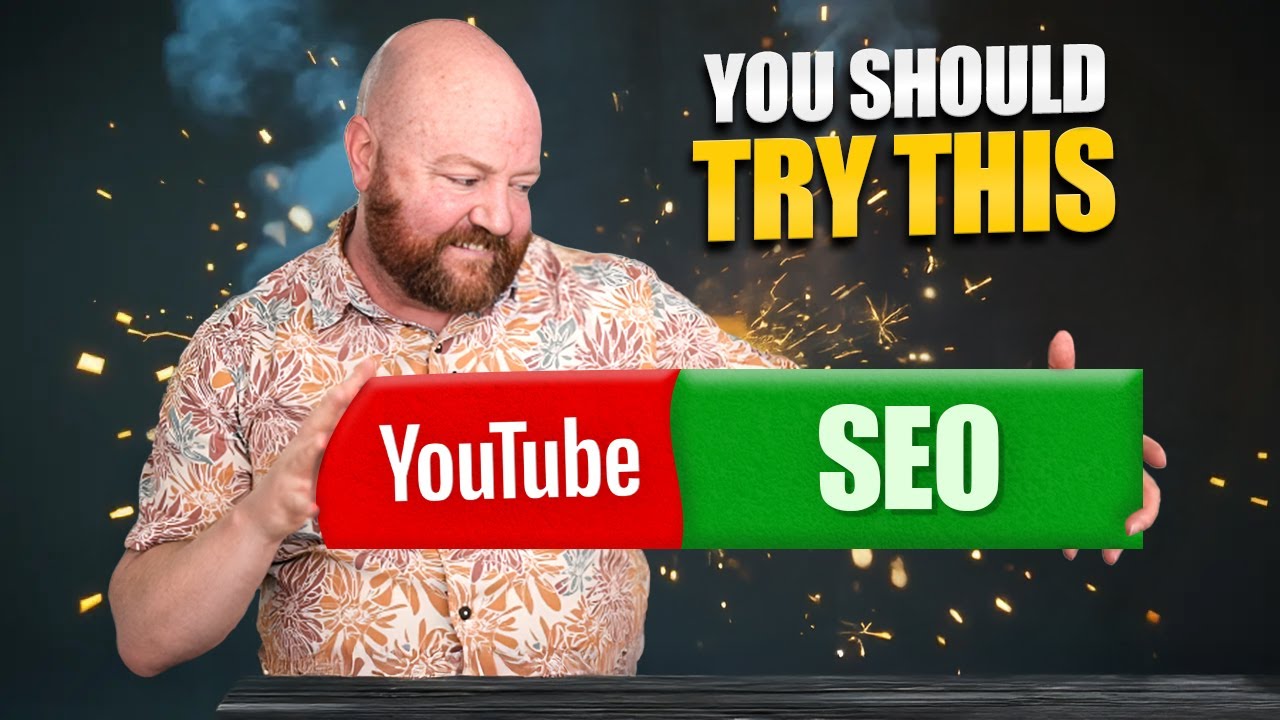Mastering iPhone and Mac Screen Recording: A Comprehensive Guide
Have you ever wondered how to effortlessly screen record with sound on your iPhone or Mac? In this guide, I’ll walk you through the simple steps to achieve this, ensuring you capture every detail and sound effectively.
iPhone Screen Recording with Sound
To begin, locating the screen recording button on your iPhone is crucial. It appears as a circle icon when you scroll down from your screen. If you don’t see it, adjust your widget settings accordingly. Once located, press and hold the icon to reveal additional options, including enabling the microphone for audio recording. With a simple tap on the red dot, you start and stop your recording, which conveniently saves directly to your Photos app.
Finding Your Audio File
Accessing your recorded content is straightforward. Navigate to your Photos app, locate the video, and play it with sound enabled. This method is not only efficient but also user-friendly, ensuring you capture and access content seamlessly.
Screen Recording on Your MacBook
Transitioning to screen recording on your MacBook, I recommend using Screencastify, a browser-based tool. After installing the Chrome plugin, simply click on the icon to initiate recording. You can choose between multiple displays if applicable and begin recording with a countdown. This tool captures your entire screen along with your voice, offering functionalities to trim and share your recordings effortlessly.
Sharing Resources
As a YouTube expert, I specialize in leveraging the platform for business leads. To further enhance your skills, I offer a complimentary copy of my book, “The Hero’s Guide to Influence on YouTube.” This resource compiles strategies that have generated substantial business leads from YouTube channels, empowering entrepreneurs to achieve significant success. Claim your copy at natesyoutubebook.com and uncover the strategies that could transform your business through YouTube.