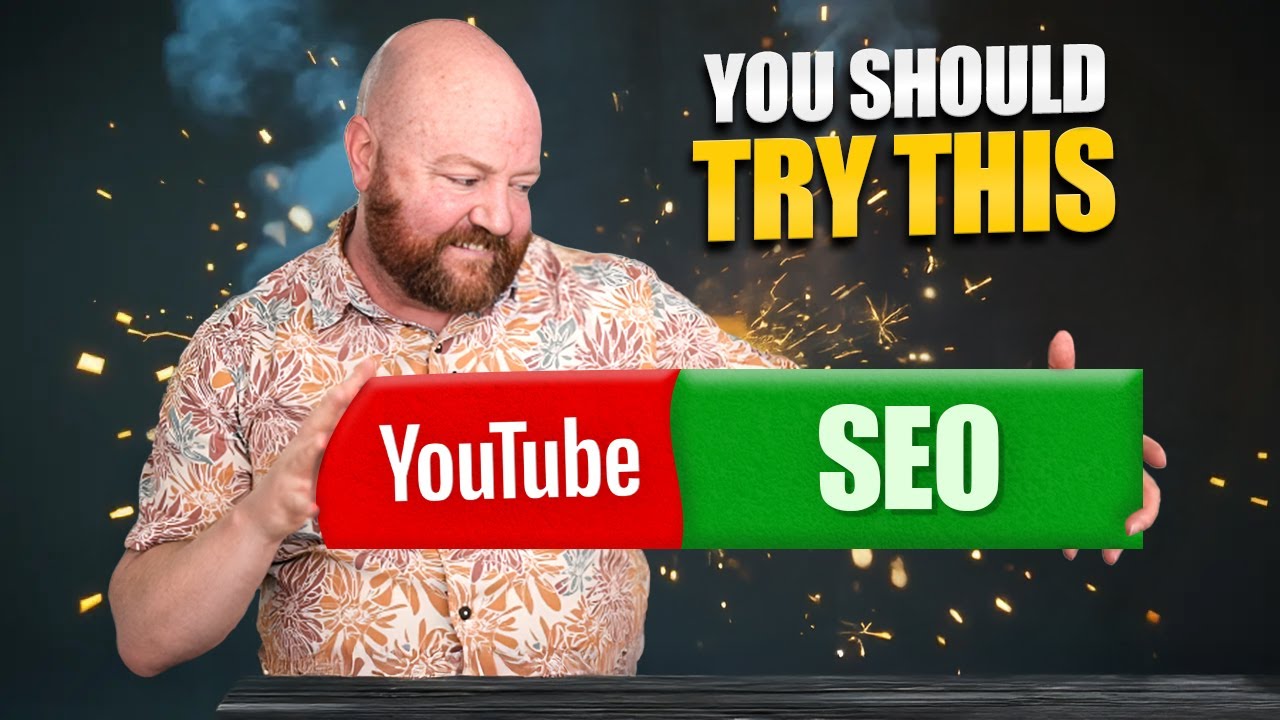Starting a YouTube channel in 2025 is an exciting opportunity, but it requires careful planning and execution. As someone who has successfully launched over 60 different YouTube channels, I’ve learned a lot about what works and what doesn’t. In this article, I’ll walk you through the right steps to set up your new YouTube channel and help you avoid common mistakes that many new creators make.
While I’ve experienced tremendous success with 90% of my channels, the remaining 10% involved major mistakes. You’ll get plenty of insight here on how to do things the right way, and avoid the pitfalls that can hinder your growth.
Step 1: Create Your Channel
The first step in starting your YouTube channel is to set it up. You’ll need a Google account to do this, which you likely already have. If you don’t, create one first. Once you’re logged into Google, you can follow these simple steps:
- Search for “How to create a new YouTube channel” on Google.
- Click on the official Google Help page.
- Scroll down to the option for “Go to your channel list” and click on it.
- Click on the “Create a channel” button.
When you create your channel, you’ll need to choose a name and handle. The name can be changed later, but not frequently, so pick something that feels right. As for the handle (the @name), it’s less critical, though it must be unique to your channel.
I recommend naming your channel after yourself, rather than a business or something too corporate. A personal name builds more trust with your audience. For example, my channel is called “Nate the Producer,” as opposed to simply using my full name or something corporate-sounding.
Step 2: Customize Your Channel
Once your channel is created, it’s time to customize it. Go to your channel’s homepage and click “Customize Channel.” This will take you to the Creator Studio where you can make your channel look professional and engaging for viewers.
Here are some key elements to customize:
- Banner Image: Your banner image is an essential part of your channel’s visual identity. The ideal size is 2048×1152 pixels, which works across different devices. You can create a banner using tools like Canva.
- Channel Icon: This should be a close-up shot of your face. If possible, make sure your eyes are visible—it helps build a connection with viewers.
- Channel Description: Your description should highlight what viewers can expect from your channel, focusing on what they’ll gain by subscribing. Avoid a generic statement like “I create videos about X.” Instead, make it about the viewer and how your content benefits them.
Step 3: Set Channel Default Settings
Next, it’s important to set the right default settings for your channel. This ensures that all of your videos have the correct settings before you start uploading content. Here’s what to focus on:
- Default Currency: Choose the correct currency for your channel.
- Content for Kids: If your content is not aimed at children under 13, make sure you select “No” for the “Made for kids” option.
- Comments & Moderation: Turn on the comment section for your videos and decide whether you want to have a moderator. You can also block specific words or links in comments to reduce spam.
Step 4: Upload Default Settings
Once your channel is set up and customized, you’ll want to set up default settings for video uploads. This includes things like titles, descriptions, and visibility. My recommendation is to leave the title and description blank in the upload defaults so you can customize them each time you post a new video.
For video visibility, never set your default visibility to “Public” immediately after uploading a video. Instead, use “Private” or “Unlisted” to ensure you’re not accidentally publishing a video that isn’t ready for public viewing.
Step 5: Optimize for Success
Before you start uploading content, take some time to research keywords, set up playlists, and fine-tune other channel features. Warming up your channel by uploading a few introductory or test videos will also give you a feel for how everything works.
As you continue creating and uploading content, stay consistent with your posting schedule, engage with your audience, and keep optimizing your videos to rank in search results.
Starting a YouTube channel can seem daunting, but with the right preparation, you’ll be well on your way to building a successful channel in 2025. Stay tuned for more tips on how to grow and monetize your channel!