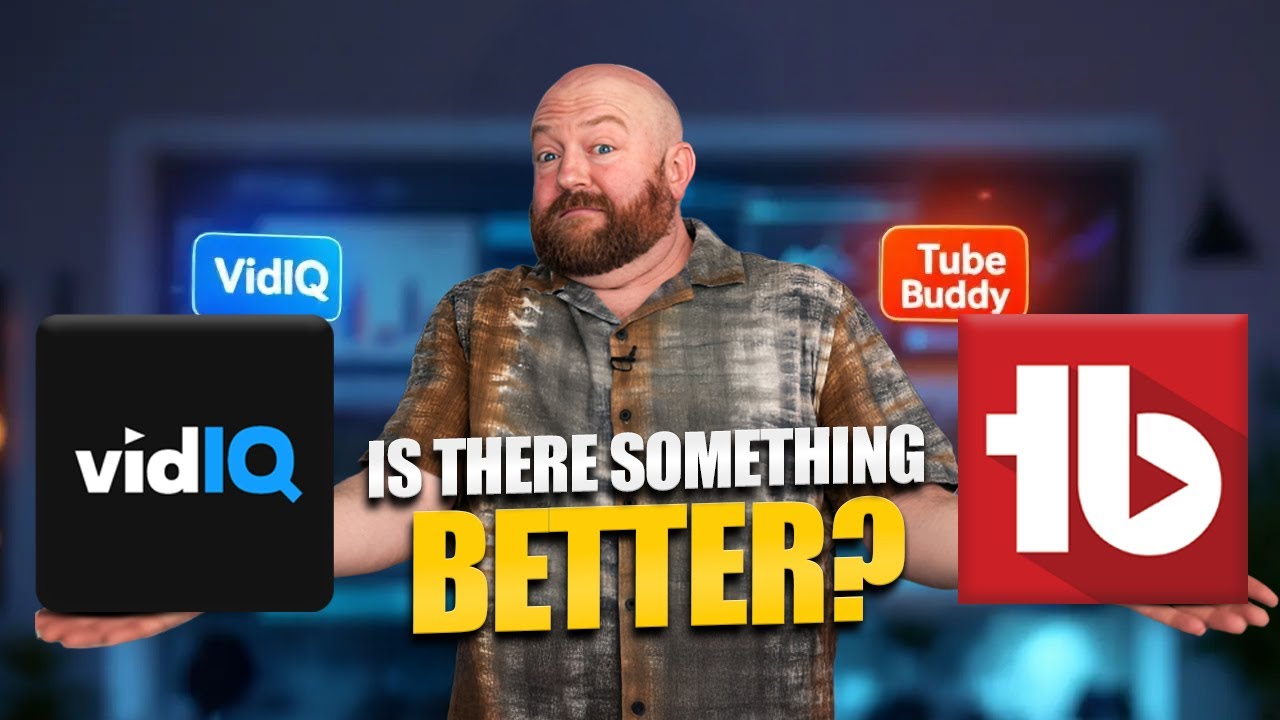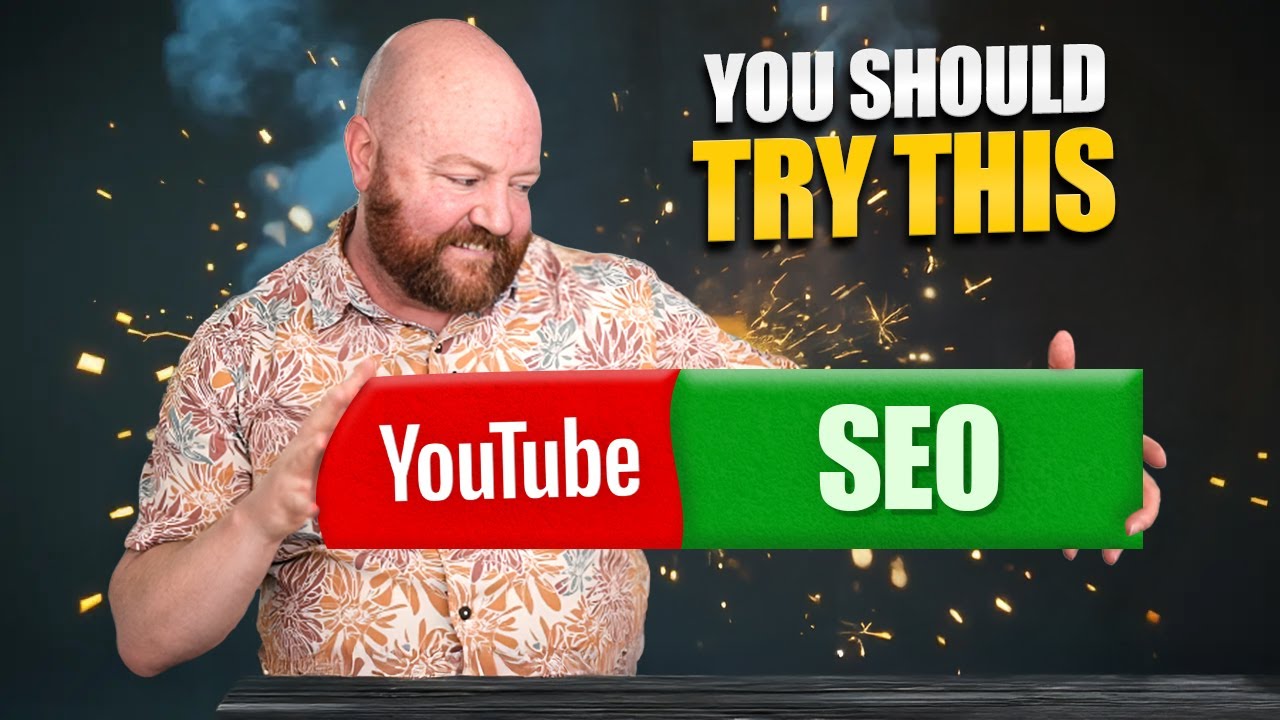In today’s video, we’re diving into how to check the SEO score of a YouTube video, ensuring that your content is optimised for YouTube search. We’ll also compare different methods of checking your video ranking and even show you how to assess the SEO performance of your competitors. Let’s get started.
Why It’s Important to Check Your Video’s SEO Score
One of the biggest challenges in SEO, especially when it comes to YouTube, is tracking how your efforts are actually paying off. Unlike traditional website SEO, where it was hard to track results effectively, YouTube offers clear insights into whether your content is hitting the mark. With the right tools and strategies, you can track your progress in detail and understand if your videos are truly optimised for search.
How to Know if Your Video is Optimised for YouTube Search
The simplest way to check if your video is optimised for YouTube search is to search for the keywords or phrases you’re targeting. Type the phrase into YouTube’s search bar and see if your video appears at the top. If it doesn’t, scroll down to see if it appears within the first 20 results.
But here’s the catch—tools like TubeBuddy and vidIQ often give SEO scores that may not be entirely accurate. You might have a video ranking at the very top of YouTube for a search term, yet still receive a score as low as 32 out of 100. This brings us to the next point.
How to Check the Ranking of Your Video for Specific Keywords
A common mistake when trying to rank for keywords is targeting phrases that are too short or too competitive. To get traction, it’s crucial to focus on longer, more specific keyword phrases that are less competitive but still highly relevant.
For example, instead of targeting a broad phrase like “YouTube SEO” (which is highly competitive), focus on a longer phrase like “What is a good SEO score on YouTube?” This approach allows you to find less competitive niches and increase your chances of ranking.
By consistently creating videos around these specific long-tail keywords, you can dominate that niche. Over time, if you focus on a specific branch (a collection of related keyword phrases), you will build authority in that area.
Free Tools for Checking Your Video’s SEO Performance
While there are free tools like TubeBuddy, vidIQ, and Answer the Public, I don’t find their SEO scores particularly useful. The problem is these tools often don’t provide the most accurate or helpful data. Instead, I recommend tracking your SEO performance in your own custom Google Spreadsheet. This allows you to track your progress in detail.
Here’s how I do it: I create a spreadsheet where I track keyword performance over time. For example, I monitor whether specific questions are ranking for my videos. I assign a score of 1 for a “yes” (if my video ranks at the top), 0.25 for “starting” (if my video appears in the top 20), and 0 for “no” (if my video doesn’t show up at all).
Tracking this manually may take more time, but it’s a more reliable method to see if your efforts are paying off. Over a few months, you’ll see how your rankings improve, giving you a clear picture of whether your SEO efforts are effective.
Can I Check My Competitor’s SEO Scores?
Before I started using this spreadsheet method, it was tough to check my competitors’ SEO scores. Sure, you could plug their videos into some tools, but the data wasn’t actionable.
Now, I create a separate column in my spreadsheet to track my competitors. This allows me to see which questions they rank for and which ones I can target. By analysing competitors’ content in this way, you can see if they’re dominating certain questions or if there’s an opportunity for you to take the lead in your niche.
What Are Good SEO Scores to Aim For on YouTube?
When looking at a branch (a set of related keyword phrases), I aim to target a branch with 20 or more questions. A good SEO score would be around 25 out of 30, or 30 out of 30, depending on the size of the branch.
Not all questions in a branch will be relevant to your niche, so it’s important to focus on the questions that best align with your content. The more questions you answer within a branch, the more likely you are to dominate that entire category.
How Often Should You Check Your Video’s SEO Performance?
I typically check my videos’ SEO performance every month. This frequency works well for my channel, but if you’re focusing on a specific set of videos, you might want to check more often. For example, if you’re focusing on a particular keyword branch, checking every couple of weeks will help you monitor progress more closely.
For the multiple channels I manage, we check SEO performance every month to ensure we’re staying on track.
The Leaf Strategy for Dominating YouTube SEO
To wrap things up, let me introduce you to my “Leaf Strategy,” a method I use to dominate specific branches of SEO on YouTube. By creating content around specific, long-tail questions and consistently tracking your progress, you’ll gradually build authority in your niche.
If you want more details about this strategy, I’ve created another video specifically about the “Leaf Strategy.” I highly recommend watching it if you’re serious about improving your YouTube SEO.
In conclusion, tracking your YouTube SEO performance is crucial for growth. Using a combination of tools, manual tracking, and a strategic approach will help you fine-tune your content and ultimately dominate your niche. Take the time to focus on long-tail keywords, track your progress consistently, and implement strategies that allow you to outperform your competitors. Stay patient, stay consistent, and your YouTube channel will see long-term success.