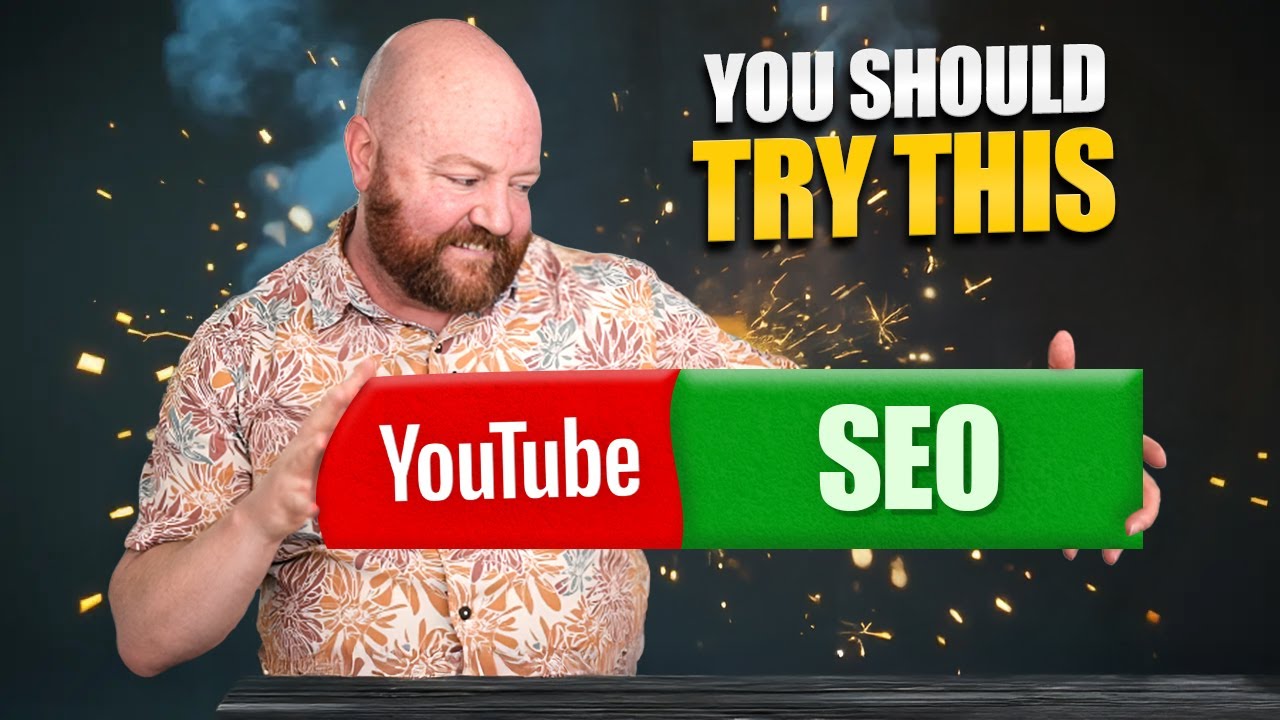Adding a call to action (CTA) on your YouTube videos isn’t just about growing your email list—it’s about shaping your entire viewer journey and training the YouTube algorithm to work in your favor.
In this post, we’ll cover:
- What a call to action actually is
- How to use CTAs to support your video strategy
- Why certain types of CTAs work best with different kinds of videos
- How to track which ones are working
- And how CTAs can train the algorithm (yes, really!)
Let’s dive in.
️ What Is a Call to Action (CTA)?
A call to action is simply an action you invite your viewer to take. It can happen at the end of the video, in the middle, or even near the beginning if it makes sense contextually.
There are two main types of CTAs:
- Keep them on YouTube — Link to another video or playlist.
- Send them off YouTube — Ideally to your own website.
Important Tip: Never direct viewers to platforms like Facebook or Instagram from YouTube. That’s a fast way to tank your reach. YouTube sees that as sending people to competitors. Even when linking to your own site, make sure your domain is approved in your channel settings to minimize penalties.
✅ The goal? Lead generation. Your first CTA off YouTube should send people to your landing page or opt-in. After that, keep them on the platform with strategic internal links.
Behind-the-Scenes Analytics
Let’s look at a real example. On a parenting channel I manage, we saw 98,000 views in 28 days. Of those:
- 29,000 came from YouTube search
- 19,000 came from external sources
- 1,000+ came from Google search alone
And here’s the kicker—only 1% came from end screens. You might think, “Is it worth the effort?”
Yes! Because the audience that does click is highly engaged. In fact, their average view duration is often double the other traffic sources. These are your raving fans.
How to Train the Algorithm With CTAs
When you link Video A to Video B with an end screen or a card, you’re training the algorithm. Even if someone doesn’t click right away, YouTube notices the connection and may later recommend Video B to that same viewer.
Just be honest and strategic. Don’t try to “trick” the algorithm—it’s smart. Just focus on the viewer journey.
️ Understanding Your Video Types
Not every video has the same goal. Some are for:
- Marketing (getting in front of new people)
- Nurturing (serving people who already know you)
- Lead Generation (getting people off-platform and onto your list)
For true marketing reach, rely on search. It’s predictable, reliable, and long-term. I often refer to these search-driven videos as Leaf Videos—because they grow the reach of your channel like leaves on a tree.
Lead Magnet Videos
Lead Magnet Videos are those rare, strategically placed videos that send people to your opt-in page. But here’s the ratio:
1 Lead Magnet Video : 20+ Marketing or Nurture Videos
In fact, sometimes just one Lead Magnet Video supports an entire content branch.
️ Smart Landing Page Strategy
Once someone lands on your website, make it count. Use a short, compelling video on your landing page. I often use an unlisted YouTube video that introduces my webinar or free resource. These videos aren’t public on YouTube—they’re meant to convert, not collect views.
Include additional short clips further down the page that tease the content of your offer. This boosts perceived value and helps viewers know it’s worth opting in.
Bonus Resource
Want to go deeper? Watch my full-length YouTube SEO course for 2025. It breaks down exactly how to create marketing videos that drive search and traffic.