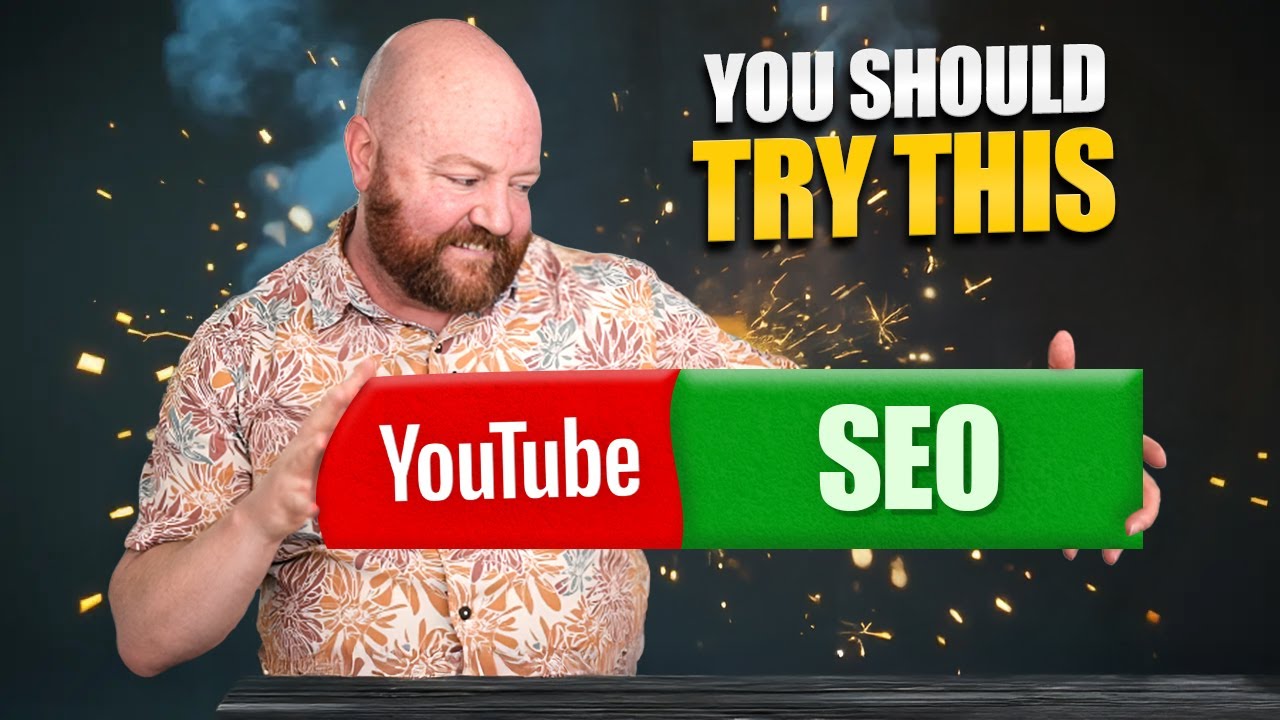Hello,
If you want your video to get views and be successful on YouTube, there are five things that you need to do before you post that new video on YouTube—one before filming, and four after filming, before you upload it to YouTube.
1. Keyword research
You’ve GOT to do keyword research before you film your videos.
It’s a must.
A necessity.
When you’re filming 260 episodes a year, you need to have a clear, research-supported plan for which leaf keyword topics you’re going to cover.
2. Upload your video as unlisted or private
When you’re uploading a video, you do not want it to be visible to the public yet. Making sure the video is unlisted or private when you upload will allow you to make changes and adjustments, and to properly plan the video’s release.
3. Title
You should keep track of your titles and research, too—I use Google Docs. That way, when you figure out which titles you want to use for your videos, you can copy and paste directly from your document to the title field when you upload on YouTube.
4. Description
The video description can be long. And that’s completely OK. I use a template for descriptions—we change the paragraph at the top, customizing it to use words that relate to the topic of the video, and a list of the contents of the video with timecodes that represent chapters within the video.
5. Hashtags
If you scroll down to the bottom of the description, you can add up to three hashtags that will be turned into links. If you use unique hashtags, you could organize all of your videos around a specific topic or brand, and the hashtag will help to link all of your videos together if somebody clicks on that hashtag.
And here’s one thing you shouldn’t worry too much about:
Tags
When you add your title and description, you don’t need to worry about adding tags – you’re going to be just fine without them. You can leave this field blank. When you add your leaf title and upload your video, YouTube transcribes the video automatically, rendering the tags unnecessary.
At the same time, you could check the automatic transcript to make sure it’s clean and that keywords are spelled correctly. That transcript is used for closed captioning, and the cleaner it is, the better.
You’re welcome!
Nate